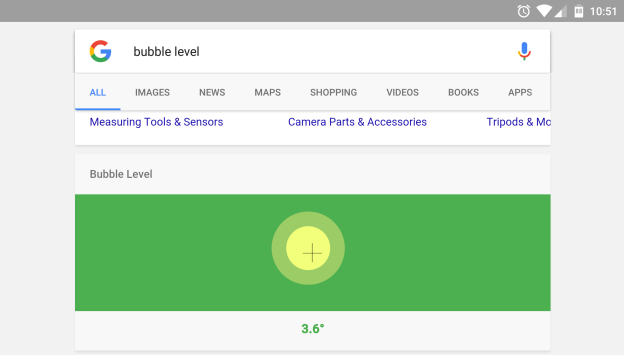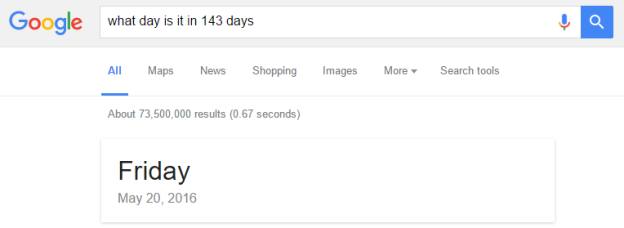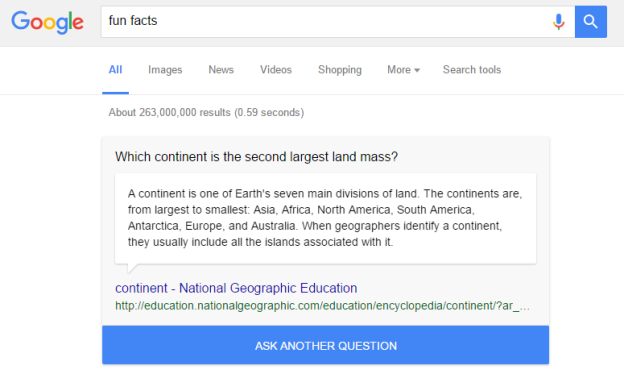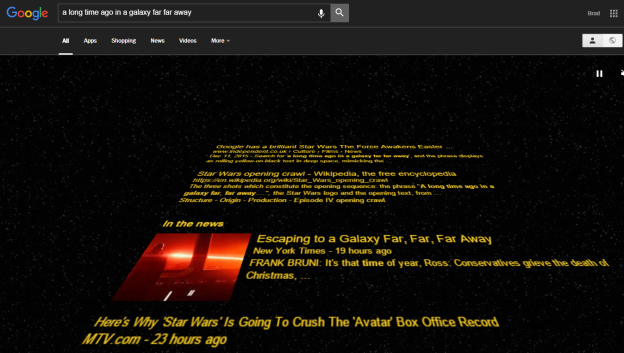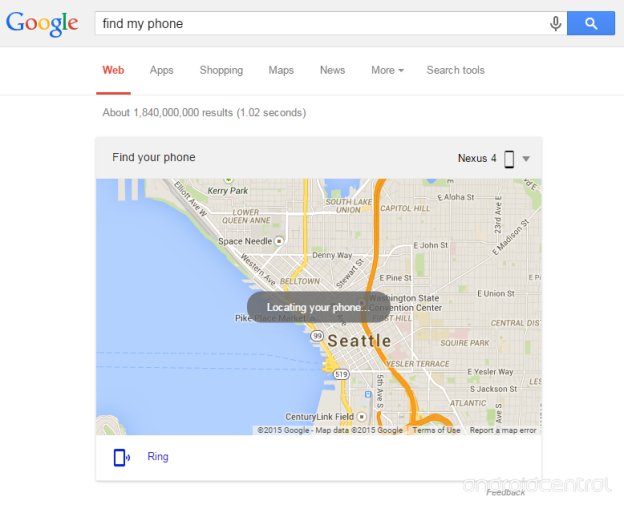Given how much time I spend scouring the web for interesting things to write about, I stumble across a lot of interesting Google search tricks. Because of this, I decided to compile a list of some of the best tips and tricks that I’ve learned from Google recently to help you further master the world’s most powerful search engine. Without further ado, here are some of the best Google search tricks I’ve discovered over the past year.
Turn your phone into a level with one simple search
If you do a search for “bubble level” in a mobile browser, Google will bring up a graphic of a green bubble that will tilt depending on the angle you’re holding your phone. I’ve so far got this to successfully work in the mobile versions of Chrome and Safari, although it likely works in other mobile browsers as well. At any rate, this is a handy little search trick for anyone working on a home improvement project who doesn’t have a level handy.
Find out the exact day of the week in a certain number of days
Ever wonder what the exact day of the week it will be on a certain date? Now you don’t have to open up your calendar — instead, just ask Google “what day is it in 143 days” and you’ll be informed that it will be a Friday. Or ask “what day is it in 243 days” and you’ll be told it’s a Sunday. Or if you want to go even farther into the future, Google will let you know that it will be a Thursday 2,543 days from now.
Learn a random piece of cool information by typing two tiny words
Type “fun facts” into Google (but be sure to just type the words without quotation marks), and you’ll be given a random fun fact at the top of the page, as well as a box that gives you the option to ask another question. If you do click on the box, it will indeed bring you more interesting factoids, including what kind of wood the Mona Lisa was painted on, how deep the Grand Canyon is in meters, and the number of different scents your nose can remember. The possibilities are limitless.
Get your search results Star Wars-style
This one is delightfully simple: Just Google “a long time ago in a galaxy far far away” and you’ll be given a Star Wars-style moving crawl of search results that looks like this:
Find your Android phone using only a Google search
Can’t find your Android phone? No problem: All you have to do is search Google for “Find my phone” and Google will locate your device and give you the option of having it ring at full volume. You need to have the latest update for the official Google app installed on your Android device but once you have that, locating your phone really will be as easy as performing a Google search for it.