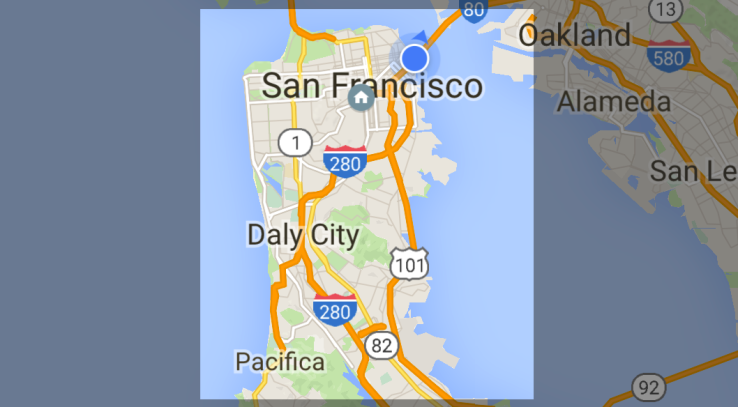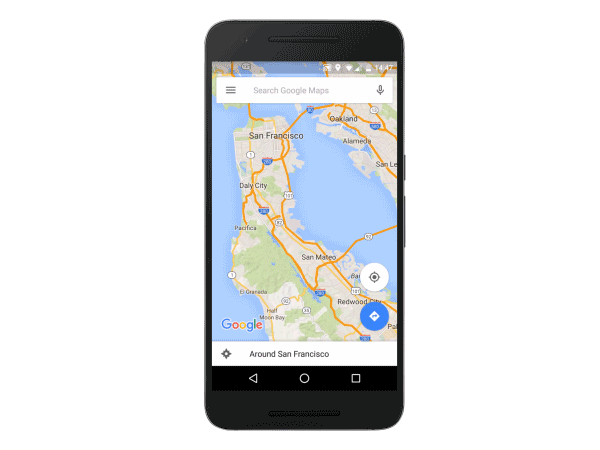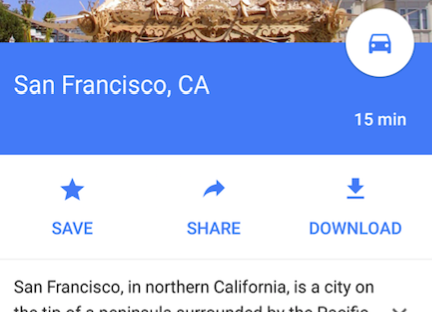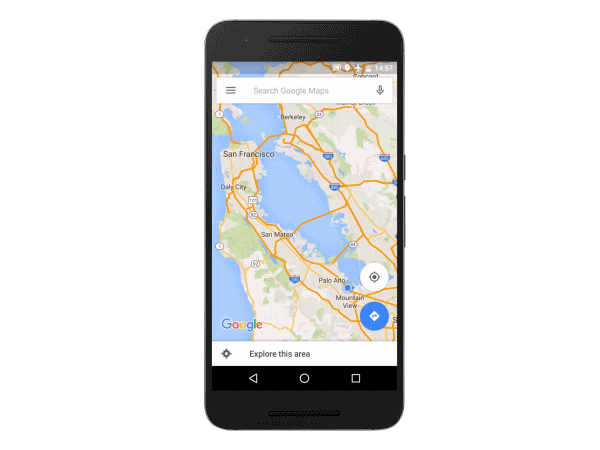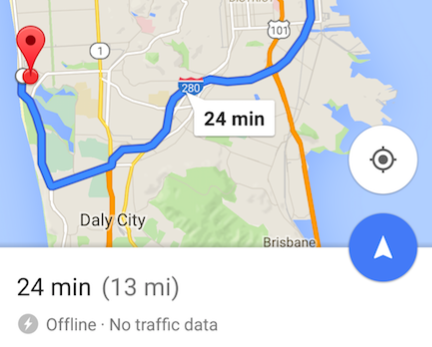It’s 8am and you’re in your garage. You have to head into a different direction today, but you can’t fire up Google Maps until you’ve left the garage, because you’re offline. You probably pull off to the side of the road until your phone gets connectivity.
Not anymore. Starting today, Google Maps will make itself available offline (search and navigation) for Android, with iOS coming soon. This feature was first shown at Google I/O in May, and it’s pretty damn great.
I chatted with Amanda Bishop, Product Manager for Google Maps, about offline mode last week, and she tells me that the reason for pushing towards an offline product were that speeds are slow and data is expensive, especially outside of the US. Then there’s 60% of the world that’s without internet still. Yet even here in the states, we find dead spots on carriers and slow internet on the road.
“10% of the time our users are getting slow or no results.” Bishop told me. That’s not really conducive to being confident about where you’re headed next. I mean, in some spots in Los Angeles you might as well print out directions and drop them on the floor of your car like everyone used to before GPS.
Bishop gave me a demo and it’s pretty impressive. You pre-select an area that you’d like to download for offline use. Mind you, while you’re offline and navigating, you’re not going to get real-time traffic (duh), but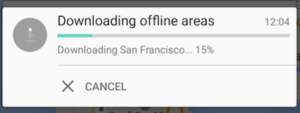 youwill get transit times that use an average speed based on previous traffic.
youwill get transit times that use an average speed based on previous traffic.
Snagging an area to download is really smart, as you probably don’t need most of the maps that Google has to offer. Locally, why download the East Bay if you don’t need it? Once you’ve downloaded, youcan give the newly downloaded area a custom description if you like.
The key, Bishop showed me, is the seamless transitions between online and off. If you lose connection, Google Maps for Android doesn’t freak out, it simply settles into offline mode and keeps you going on the route you’re on. “We’re really proud of it because it was really hard.” Bishop shared. YOu keep getting turn-by-turn directions, you can search for destinations if you need to go somewhere else and get details about places along the way.
Those seamless online to offline transitions sure would make a nice failsafe for autonomous vehicles, too. I mean, you can have backups for backups, but in the case of a real hiccup, it’d sure be nice for your car to still know where you’re going…even if it’s only for a turn or two. Having said that, I imagine that this was a very necessary step for the self-driving car project, as well as for our personal use.
When you hit offline mode, the app subtly reminds you that you’re probably driving through a mountain or a large tarp has been dropped over your vehicle, thus stealing your connectivity. Kidding, but when you drop bars, you’ll know it:
Once you get back online, you’ll get a heads up.
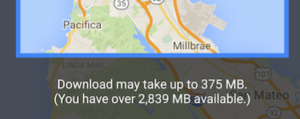 While Bishop tells me that her team took the conservative route to get you download maps, we discussed the app potentially prompting you to download certain areas based on where you go a lot or where you’ve been, which of course Google tracks if you let it. Bishop told me that another signal could be a meeting you have on your calendar. Downloading that location if you haven’t already could happen automatically. The conservative approach is due to the fact that Google doesn’t know your internet situation, whether it’s metered on not. Running up your bill for maps would certainly piss you off.
While Bishop tells me that her team took the conservative route to get you download maps, we discussed the app potentially prompting you to download certain areas based on where you go a lot or where you’ve been, which of course Google tracks if you let it. Bishop told me that another signal could be a meeting you have on your calendar. Downloading that location if you haven’t already could happen automatically. The conservative approach is due to the fact that Google doesn’t know your internet situation, whether it’s metered on not. Running up your bill for maps would certainly piss you off.
“We think it’ll dramatically improve your experience.” Bishop told me. She’s right. During my recent trip to Berlin, I screenshotted locations and turn-by-turn directions for all of the places that I needed to go…hotel, office, coffee shop. Had I not? Well, it would have cost me hundreds of dollars in data just like my previous trip did. That was painful.