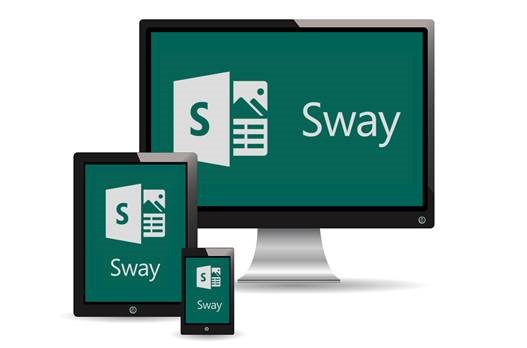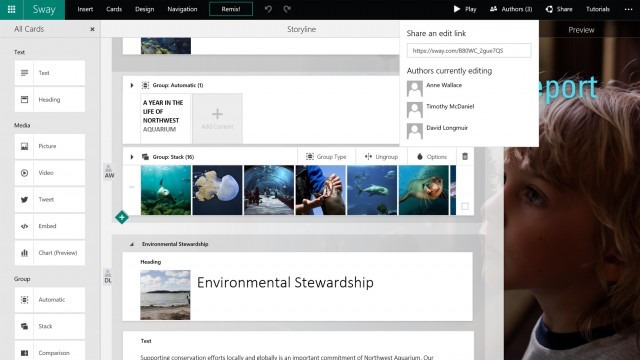Even if you’re the rare person who enjoys putting together a PowerPoint presentation, you’ll likely agree it can be tedious. You spend just as much time moving around text, photos and formatting layouts as you do on the content you’re actually presenting in the slides.
But now, after 10 months of quiet testing, Microsoft rolled out a tool on Wednesday that aims to turn boring work and school presentations into ones that are more visually appealing.
Sway, which Microsoft calls a digital storytelling tool, joins its suite of Office programs and is available as a Sway app for Windows 10 to anyone with a free Microsoft account and to Office 365 for business and education customers.
By blending text, YouTube videos, tweets, GIFs and other multimedia content, Sway’s smart design engine will help package everything you want in a project together in a way that makes sense.
Sway works with the cloud, so users can select photos or videos from there, as well as from your smartphone and social networks (Facebook, Twitter, Vine, etc.) and drop them into the platform. You can rearrange photos, change the layout and reorder content; Sway automatically reformats presentations on phones, tablets, laptops and PCs, too. Another feature lets people collaborate on Sway projects.
When the company launched Sway in preview last year, thousands of early users played around with the platform. Singer Daria Musk documented her songwriting process for fans; hover over the Sway below (it can be a noun or a verb, according to Microsoft) and move it forward via the arrows located at the bottom right.
Here’s a look at how it could be used in the classroom for a math lesson:
Museums, such as the Art + Film Institute in Los Angeles, are using it to display content as well.
Sways are stored in the cloud, but you can retrieve ones offline that have already been loaded if Wi-Fi is unreliable at your school or conference.
Microsoft says Sway was designed to compliment other tools like PowerPoint, not replace them, an early look at the platform might make you wonder if your next presentation may be a PowerPoint-free experience. Then you can finally spend more time thinking about what you want in your presentation — and less time trying to make it happen.
Microsoft has finally taken the wrapping paper off of Sway. The digital presentation application is now generally available for all Microsoft users.
Sway was initially unveiled in 2014 to help professionals create and share documents that feature creative interactive elements. It can help you move away from boring PowerPoint presentations into things like puzzles, quizzes, and choose your own adventure stories.
By using an intuitive design engine that adapts and responds to the interactive elements in your content, Sway helps you combine multiple pieces of digital media into a cohesive layout that flows images, text, music and video into a narrative.
Sway can also make your creations interactive, so you can engage your audience with your content—such as photos—in new, more meaningful ways. For example, select a few of your photos from OneDrive or Facebook, click Layout and you can turn them into an interactive photo stack that people can tap to sift through. And that’s just one example—there are a lot more to come!
The application has only been available in a Preview demo for early-stage testers. Today, anyone can access, download and begin using Sway.
The Navigation Pane
One of the new features included in the Windows 10 version of Sway is a new Navigation pane, which enables you to better control how and when content is revealed during a presentation.
Rather than scrolling from left to right or up and down to see more than one presentation element, you can group multiple sets of images and text into one slide and zoom in, shrink, and change the focal point within one screen.
Publish your presentations for the world to see
Another key update is Sway’s integration with Docs.com. Think of Docs.com as a YouTube for Microsoft Office elements like documents, spreadsheets and presentations instead of video.
Now you can publish Sway presentations to Docs.com so that others can find, browse and share your creations. Within Docs.com Microsoft now lets you organize your content into collections so that search engines can more easily discover your documents based on how they’re organized.
How to get it
Anyone with a Microsoft account can now log in to Sway.com to access the application. Business and education users can access sway in their Office 365 applications.
Sway for Windows 10 is only available on tablets and PCs, but it will be available on Windows mobile devices “in the coming months,” according to a Microsoft statement.
Sway is also available on the iPhone and iPad.